How to Maintain iPhone Battery: Tips and Tricks to Increase Battery Life
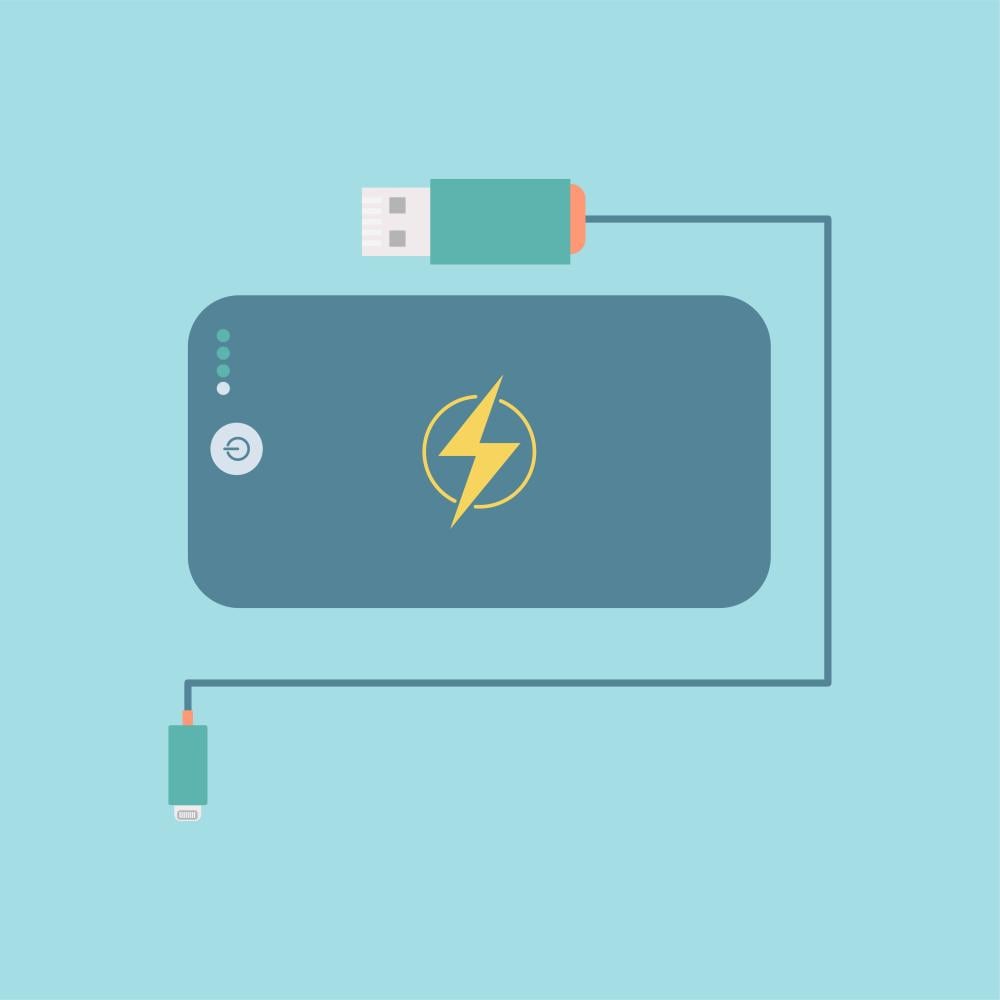
The iPhone battery is one of the most important elements that affect the overall experience of using the phone.
Many of us rely on the iPhone to perform our daily tasks, whether it is calling, browsing the Internet, or using various applications.
But the question that occupies the minds of many is: How do I keep the iPhone battery to last as long as possible?
In this article, we will review a set of tips and instructions that will help you maintain your iPhone battery and increase its lifespan, so that you can enjoy using your device without worrying about the battery running out quickly.
Why should you maintain your iPhone battery?
Maintaining your iPhone battery is essential to ensure your device runs efficiently for as long as possible.
A healthy battery means you won't have to charge your phone as frequently, saving you time and allowing you to rely on your device throughout the day.
In addition, a well-maintained battery helps avoid the costs associated with replacing it early.
In short, the answer to the question of how to maintain the iPhone battery lies in understanding the importance of the battery and its direct impact on the phone's performance and safety.
How to maintain iPhone battery: Original charger is the first step
When thinking about how to maintain your iPhone battery, using the original iPhone charger is the first and most important step to take.
The original charger is not just an additional accessory, it is specially designed to match the requirements of the device and ensure that the battery is charged efficiently and safely.
Non-original or cheap chargers may seem tempting due to their low price, but they often lack the quality standards that protect the battery from damage.
These chargers may cause an unbalanced charge, which can lead to overheating or even damage to the battery cells over time.
Using an original iPhone charger helps regulate the charging current and provide the right amount of power to the device, which keeps the battery healthy and extends its life.
In addition, the original charger has built-in technologies to protect the phone from over-current, over-temperature, and short circuit.
So, if you are asking how to maintain iPhone battery , the answer starts with choosing the right charger.
Always make sure to use the charger that came with your device or an Apple-certified charger to ensure the best performance and longest battery life.
Best Charging Practices to Preserve iPhone Battery Life
One of the most important tips to follow is to avoid charging the phone until it reaches 100% continuously. Rather, it is better to maintain the charging level between 20% and 80% to ensure a longer battery life.
Also, it is preferable to use original Apple products , as they are designed specifically for it.
Another important tip is to avoid charging your phone for long periods, such as leaving it connected to the charger overnight. This habit may reduce the battery's efficiency over time.
In addition, it is preferable to charge the phone at a moderate temperature, as excessive heat may negatively affect the battery. By following these practices, you can practically answer the question of how to maintain the iPhone battery and thus ensure stable performance and a longer life for your device.
iPhone settings to improve battery performance
Improving the performance of the iPhone battery can be done significantly by adjusting some basic settings on the phone. These settings help reduce power consumption and significantly extend the battery life.
You can make some adjustments to the settings to achieve this:
- Enable low power mode :
- Low Power Mode is an effective option to reduce battery consumption when the battery is low. This mode reduces the device's performance and reduces some background activities such as updating applications or receiving email automatically.
- Reduce screen brightness :
- The screen is one of the biggest power consumers on your iPhone. You can manually reduce the screen brightness or enable Auto-Brightness, which adjusts the brightness level based on the ambient light.
- Disable background app refresh :
- Many apps update their content in the background even when you're not using them, which consumes a lot of power. You can disable this feature in Settings, which will significantly save battery life.
- Stop location services when not needed :
- GPS location services consume a lot of power, especially if they are running constantly. You can turn them off when you don't need them, or choose which apps can use this service.
- Manage notifications :
- Frequent and persistent notifications can contribute to battery drain. By managing your notifications and selecting which apps you want to receive notifications from, you can reduce power consumption.
- Update the operating system :
- Apple releases regular updates to iOS that include performance and power management improvements. Making sure your operating system is up to date can help improve battery performance.
By adjusting these simple settings, you can improve your iPhone's battery performance and keep it charged longer, allowing you to use your phone more efficiently without worrying about running out of power.
Read also: Why battery health drops quickly
How to Avoid iPhone Overheating: Its Role in Battery Drain
iPhone heat is not just a comfort issue, it also plays a big role in draining the battery and reducing its lifespan.
When the phone gets hot, the battery becomes less efficient and consumes power faster. So, it is necessary to take some precautions to avoid iPhone overheating and maintain the health of the battery.
- Avoid direct exposure to sunlight :
- Leaving your iPhone in direct sunlight or in a car can quickly heat it up. It's always best to keep your phone in a cool, shaded area.
- Remove the case when charging :
- Some iPhone cases may retain heat while charging, causing the device to overheat. Removing the case while charging helps dissipate heat better.
- Reduce the use of heavy applications :
- Apps that require a lot of processing power, such as high-graphics games or apps that use augmented reality, can cause your phone to overheat. If you notice your device getting hot while using a particular app, it's best to stop using it for a while.
- Avoid charging while in use :
- Using the iPhone while charging, especially while running heavy applications, can cause the device to overheat. It is best to leave the phone charging without using it or to use only light applications.
- Close unnecessary applications :
- Running many apps in the background can cause your phone to overheat, make sure to close apps you don't need to reduce the load on the processor.
By following these tips, you can avoid overheating your iPhone and thus protect its battery from rapid drain. Keeping the device's temperature within normal limits ensures stable performance and longer battery life.
How to save iPhone battery using battery management apps
Using battery management apps is an effective way to conserve iPhone battery life and improve its performance . These apps provide you with a comprehensive view of power consumption and help you make informed decisions about how to use your device.
Some apps that can help you save your iPhone battery:
- Monitor energy consumption :
- Battery management apps provide detailed reports on which apps and services are consuming the most power. By monitoring this data, you can identify which apps are draining the most battery and close them or reduce their usage.
- Optimize device settings :
- Some apps offer suggestions to improve device settings, such as reducing screen brightness or disabling unnecessary services such as location services and Bluetooth. These recommendations help significantly reduce battery consumption.
- Low battery alerts :
- Battery management apps can send alerts when your battery is running low, giving you the opportunity to take action before your phone shuts down. This is especially useful if you rely on your iPhone for work or daily tasks.
- Shipping schedule :
- Some apps let you schedule the charging process so that your phone starts charging at certain times, such as at night when you're asleep. This can help avoid overcharging and keep your battery healthy.
- Track battery health :
- Advanced applications provide a battery health tracking feature, where you can know the percentage of battery efficiency remaining compared to its original state. This information helps you determine if you need to replace the battery soon.
With battery management apps, you can gain a deeper understanding of how your device is consuming power and take actionable steps to conserve your iPhone battery.
Whether it's tweaking settings or monitoring power consumption, these apps provide powerful tools to ensure your phone's battery stays in top shape.
In conclusion, maintaining your iPhone battery requires taking thoughtful steps regarding how to charge, adjust settings, and use the right apps. By following the tips mentioned in this article, you can ensure better performance and longer life for your device’s battery.
If you are looking for original chargers or power banks from the best brands , we advise you to visit the Phone Zone store .
There, you will find a wide range of certified products that will help you maintain your iPhone battery and provide a premium and safe user experience.


