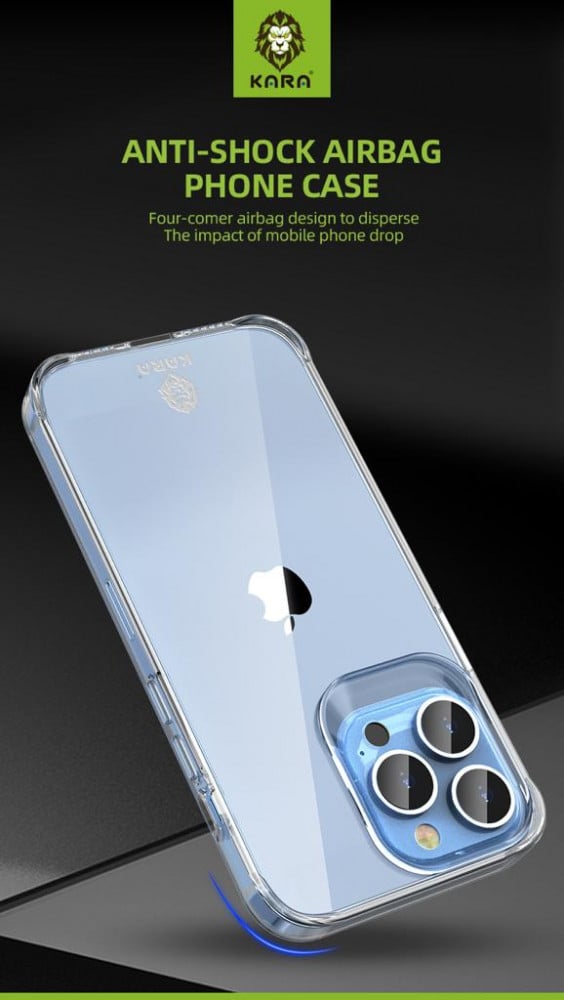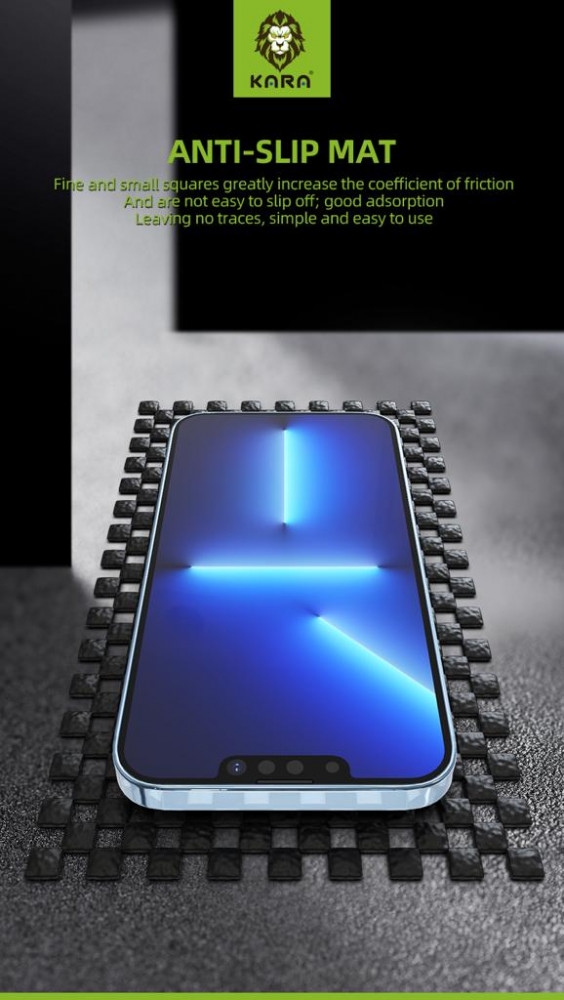The all-new iPhone 15 , Pro, and Pro Max protection package is available exclusively at the Phone Zone store. Get protection for your phone and protect it from fingerprints, scratches, and shocks.
Contents of the iPhone 15, Pro , Pro Max protection package:
- Transparent screen protector
- Shockproof, scratch and yellowing resistant silicone case
- 360 degree heat protection
- Camera protection
- 360 degree rotating handle
- Headphone port protection
- Installation tools
How to install the iPhone 15, Pro, Pro Max protection package :
- Front screen installation
1- First, wipe and clean the screen completely, making sure that it is free of impurities, hairs, etc.
2- Wipe the screen with a wet wipe.
3- Wipe the screen with a dry cloth.
4- The adhesive is used to pass over the screen and the purpose of the adhesive is to completely remove hairs and impurities.
5- Remove the front screen from the mold.
6- Weighing it on the mobile screen, and weighing it through the front camera and speaker location facilitates the weighing process.
Note: If there are any impurities after the installation process, you can remove them by opening the area closest to the impurity and removing it using the additional adhesive. Sometimes, you can remove them by pressing on the impurity and pushing it out.
- Rear thermal protection installation:
1- First, remove any impurities.
2- Remove adhesive number one and make sure that the thermal protection remains and is not removed while removing the outer part.
3- Install the protection from the top of the mobile and pass over it from the bottom of the mobile with the rectangular piece to ensure that there is no air inside.
4- Remove sticker number two and pass the rectangular piece from the top of the phone to the bottom to make sure there is no air inside.
5- Remove the external adhesive.
- Camera protection installation:
1- Make sure the place is free of impurities.
2- Install the camera protection and weight on the lenses.